

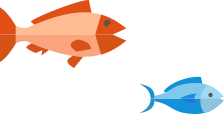
Four Ways to Run More Efficient MSP Teams and Operations

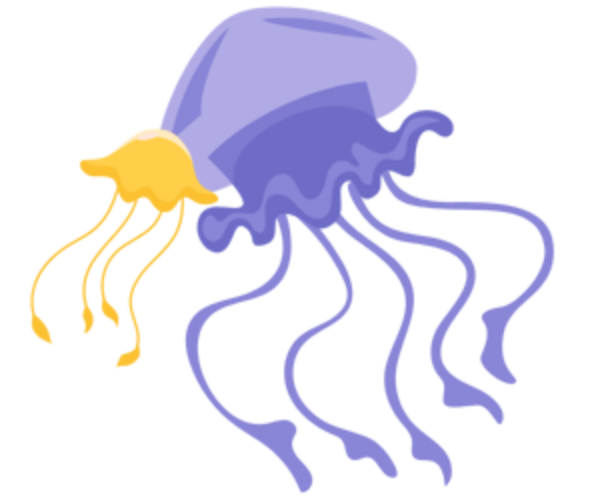

Businesses are continuously optimizing operations and risk posture for one priority or another. One constant focus for MSPs is efficiency. We’ll look at why it matters, why it’s complicated, and four ways to try to engineer more efficiency into your work.
When factories first converted from steam power to electricity in the late 1800s, everybody was hyped about projected efficiency gains. ‘If electricity is X times more efficient than steam, your new factory will be X times more efficient than your last’. (A little like the AI moment now, right?)
But those gains didn’t materialize, at least not at first. It turned out that just replacing the engines didn’t make the factories more efficient. Efficiency was really about all the moving pieces, both the machine (the factory) and the machine inside the machine (the motors). Unless it’s all carefully managed and optimized, it can take forever for those gains to trickle in.
- First you have to decide what you’re optimizing for in your new factory. More output?? Less energy use?
- Then you have to rebuild how you do business around new technologies and priorities
- Next, it’s time to train your employees on how everything works.
- Finally, you have to manage the new risks and challenges that come from change
Cool story, but now what?
The moral here is that efficiency is about understanding all the moving pieces that go into your job of running and protecting your business and your customers’. This is why it’s super annoying when somebody who doesn’t understand your job complains. They don’t understand the machines inside the machine like you do.
This isn’t to suggest you’re merely a cog in a wheel. You’re a complex, autonomous human being (congrats!). You’re part of a complicated security practice built around advanced tools and best practices. The more efficient you become, the better your teams work, and the better the whole business runs.
Efficient contributors move up the org chart faster. Being efficient means you can do more of what people expect. It also means you might have time to devote your talent and attention to solving new problems and becoming a ‘strategic contributor’.
Efficient teams also grow their value inside the organization. The team also becomes a more strategic partner to leadership, which is most definitely on your manager’s to-do list.
Efficiency also rolls up to organizational agility. Efficient organizations can manage shifts and disruptions better than competitors who aren’t. They can respond to threats faster and more effectively.
This means that greater efficiency pays off big not just for employees, teams, and the organization, but ultimately also for customers. They get a partner that more effectively provides higher value to their business over time.
So where/how do you start?
The problem with traditional bean counters and efficiency gurus is one we’ve already discussed: they don’t always understand how your cybersecurity and your job work. This often leads to well-intentioned efforts to make everything as efficient as possible.
The goal should never be to reduce all inefficiency. In fact, lots of really important work is inefficient, including breach investigations, proactive planning, and even researching new tools and controls. The ideal outcome is to create enough efficiencies across how you work to free up the time and attention you need to manage those more complex and strategic tasks.
Luckily, we’ve already learned the questions we can ask to assess opportunities for efficiency across your work.
- Where do we spend most of our time and still feel frustrated?
- What changes will require new tools and processes?
- What changes will require new skills and competencies?
- What new problems or risks are we creating?
Here’s four paths to increase efficiency at your MSP
So, you want to find ways to work more efficiently. What does that look like? Where do you even start? Which buttons and dials do you need access to in order to maximize impact while reducing the resources needed to deliver it?
This isn’t a step-by-step, nor is there any chronological order. In fact, peak efficiency probably means you’re doing most of these things at the same time, especially integrating systems in order to automate workflows.
Path #1: Automate and put the robots to work for you
Automation is probably something your team is already pretty good at, using it to do everything from tracking tickets to detecting anomalies. But that doesn’t mean there aren’t places you can extend the magic power of “set it and forget it” automation, especially given the rise of low/no code automation assistants that might already exist.
This “last inch” of automation isn’t ever going to come from a vendor application, because they don’t understand your business like you do. But automation tools in the hands of a real expert like you can generate immediate and meaningful results in not much time. So what sorts of things are best automated?
If it’s rule-based, it can be automated
Routine, repetitive tasks you do every day – especially if they take up a lot of time, are your ideal candidates (reporting, anyone?)
Also look at error-prone workflows that benefit from data being shared/stored versus re-entered, such as onboarding
The challenge with automation is making sure you still have a human expert in the loop. The right balance keeps experts connected but drastically reduces the time required of them.
Path #2: Integrate and get tools and systems talking
You probably already do a lot of integration, even where it’s not seamless. You might convert one report to use it elsewhere, or manually upload a file. But you might miss an opportunity to let the applications and services do more of that handing off, translating, and organizing.
That’s because every one of those manual hand-offs or workarounds is slowing you down and increasing the chance of errors. Look at tools in place for opportunities to take yourself out of the application-to-application communication and do something else with your time. Some obvious targets:
- Any workflows that regularly involve more than one application
- Workflows managed by distributed teams and applications
- Compliance and security tools that can be plugged into your logging tool/SIEM
Path #3: Upgrade to new versions and alternatives
Everybody likes to complain about the outdated tools, and it can feel like you’re forever behind the cool kids when it comes to the applications and services you rely on to get your job done. While some of this is just plain old-fashioned “the grass is always greener”, upgrading the right application can be the missing piece of the efficiency puzzle.
You probably know why upgrading is a hassle, applications are typically pretty embedded in the way you work. But all those reasons to not change become a risk if the application is ineffective or slows you down. Pay special attention to:
- Applications generating lots of their own support tickets. It might not be the application’s fault but make sure you’re not consistently pushing the application past its limits.
- Look at compliance and security applications that might be lagging behind and creating more work. Requirements are escalating quickly, are your tools up to it?
Path #4: Collaborate: ask yourself – can an outsourced vendor do this better?
You’re probably good at some parts of your job and excellent at others. And, when you look across a team, you’ll see the same thing, lots of talented people with their own unique strengths and skills. But having lots of experts doesn’t mean you always have the right expert on staff.
Outsourcing highly specialized work, whether it’s needed regularly or only when a particular problem arises, can keep you and your team from spinning your wheels trying to understand and assess something just outside of your specialized expertise. Sure you probably could solve it, but how long would it take? Outsourcing lets everybody focus on what they're really good at.
This might typically include:
- Core business services like HR, finance, and other business infrastructure
- Very specialized expertise, like security and/or the cloud, that exceeds your team’s knowledge base
- Services that extend your coverage, like overnight help desk services that can manage lower volume, less complex issues
As mentioned before, your efficiency goals always depend on the specifics of your business, so your efficiency strategy should start here too. Your expertise makes all the difference here– who knows the business better than you?
Engineering for efficiency always starts with you
No matter which role you play on your team, there’s probably stuff you’d rather do a lot less of, and definitely a long list of things you’d rather spend your time on. Efficiency isn’t just about people, teams, and organizations running faster. It’s about ensuring your ‘factory’ is always ready for what’s next.
For a list of tools and processes that will make your MSP more efficient:






Leave a comment: