

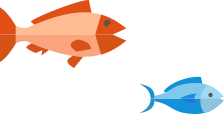
Top 7 Impersonated Brands in Email Scams

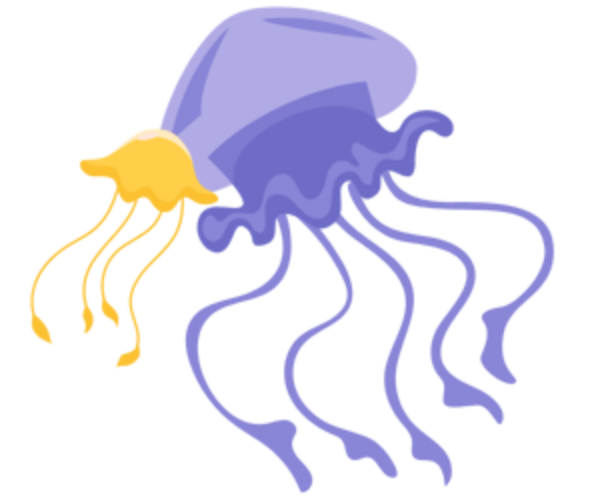

Email scams have become increasingly sophisticated. This intricacy makes it harder to distinguish between legitimate messages and fraudulent ones. Cybercriminals know that trust is a powerful tool, so they impersonate renowned brands to trick individuals into revealing sensitive information. Whether it's a false email from a bank urging you to verify your account or any other phishing technique, these scams exploit brand recognition to appear credible.
Here are seven top impersonated brands in phishing.
1. Microsoft
Microsoft is one of the most spoofed brands in phishing emails. Businesses worldwide use the brand's products, so attackers take advantage of this widespread adoption by sending fake emails. Since employers rely on Microsoft products daily, they are more likely to open and interact with such emails without a second thought.
Attackers might send an email claiming the company detected an unusual sign-in from a user's account and prompt them to log in. The link might lead to a realistic-looking but fictitious Microsoft login page that collects credentials. Once attackers gain access, they can infiltrate corporate networks, spread malware or steal sensitive business data.
2. Facebook
Facebook's vast user base and integration with third-party apps make it a valuable target for attackers. Phishing scams typically revolve around email notifications that create urgency and push users to enter their login credentials on a fake Facebook page. Compromised accounts are often used for further phishing campaigns. Attackers message contacts pretending to be the victim so they can spread malware or conduct financial scams.
3. Amazon
Amazon's extensive customer base and frequent email communications make it a prime prey. Since people regularly receive order confirmation, shipping updates and payment alerts from Amazon, they might not always scrutinize these emails. Attackers mimic Amazon's branding, sending fake order confirmations with malicious links or claiming there's an issue with a customer's account.
A common hoax involves an email stating an order has been placed. They then urge users to click on a link to review or cancel it. Account holders may rush to check and unknowingly hand over login credentials.
4. Google
With Gmail, Google Drive and Google Workspace being central to personal and business users, gaining access to a Google account can be catastrophic. Attackers may send security alerts, claiming there's a suspicious activity with a user's account. Given that many people use Google to store business documents and passwords for other accounts, a compromised Google account is a goldmine for cybercriminals.
One of the most popular and dangerous scams is OAuth phishing, where attackers trick users into granting access to their apps. These apps request permissions that allow attackers to access emails, files and contacts — all without needing a password.
5. PayPal
Phishing attacks impersonating PayPal are especially dangerous because they directly target users' money. Scammers send emails about unauthorized transactions, payment failures or account limitations. Some scams go further and trick users into sending money directly to fraudsters. A common tactic is the overpayment scam, where a buyer claims they accidentally sent too much money via PayPal and asks for a refund. The initial payment never actually clears, so it leaves the victim out of pocket.
6. Netflix
Netflix phishing scams play on users' fear of service disruption. A typical attack involves an email asking for a user's payment method. Since most people want uninterrupted access to their streaming service, they may click without thinking and hand over their credit card details to scammers. Netflix advises users to check their account status directly on the official site and never update payment details via email links.
7. Apple
Apple's strong brand loyalty means people instinctively trust messages that appear to come from the company. Attackers take advantage of this by sending fake Apple ID security alerts, claiming issues with the user's account. Because many customers link their credentials to multiple services, access to their accounts can lead to stolen financial information and identity theft.
Understanding Brand Spoofing and Impersonation
Brand spoofing is the act of imitating a trusted entity to manipulate victims into sharing sensitive information, making payments or downloading malware. Spoofing takes on many forms, but common ones include:
- Email spoofing: Email spoofing involves attackers falsifying a sender's email address to make it appear as though it comes from a trusted source. These emails mimic company newsletters, security alerts or invoices. These emails often trick recipients into clicking malicious links or downloading malware.
- Caller ID spoofing: In caller hoaxes, scammers manipulate phone numbers to make their calls appear as if they're coming from a legitimate business or known contact. Victims may be urged to provide sensitive information.
- Internet protocol (IP) spoofing: Cybercriminals disguise their IP addresses to make it seem like they're accessing systems from a trusted source. This technique is commonly used in distributed denial of service (DDoS) attacks, allowing hackers to overwhelm a target's servers while hiding their true location.
- Social media impersonation: Social media spoofing involves fraudsters creating profiles posing as customer service representatives or companies and reaching out to victims via direct messages.
- Website spoofing: Attackers register domain names that closely resemble legitimate ones. They use these domains to create fake websites to steal login details.
Statistics and Trends in Cybercrime

The frequency and intensity of cyberattacks have escalated. In the third quarter of 2024, organizations experienced an average of 932,923 phishing attacks, which increased by 6.3% to 877,536 in the second quarter. The integration of artificial intelligence (AI) may have contributed to this increase, allowing attacks to become more precise and sophisticated. The economic impact of cybercrime is profound. In 2023, global cybercrime losses reached a high of $12.5 billion. Ruination is projected to surge to $13.82 trillion by 2028.
A few techniques used to carry out cybercrime include:
- Ransomware: Attackers encrypt critical data, demanding hefty ransoms for restoration.
- Phishing and brand spoofing: Cybercriminals impersonate trusted brands to deceive individuals into divulging sensitive information or installing malicious software.
- AI-powered attacks: This involves the misuse of artificial intelligence to use adaptive and evasive attack strategies.
Best Practices to Prevent Phishing Scams and Attacks
When managed service providers (MSPs) have a layered security strategy, they can ensure that no single point of failure compromises an organization. Here are effective practices to adopt:
- Provide employee awareness and continuous education: Regular security awareness training helps employees develop a cautious mindset when interacting with emails, links and attachments. Training should incorporate the latest tactics used by attackers.
- Create phishing simulations: Simulated phishing tests allow MSPs to assess how employees respond to real-world attacks without the real risk of a breach. These tests involve sending controlled phishing emails to employees and monitoring how many click on malicious links or enter their credentials. The results give MSPs a clearer view of vulnerabilities and areas that need improvement.
- Never share confidential information: If an email appears to be from a legitimate source, employees should always verify its authenticity before taking action.
- Implement email security protocols: MSPs should implement robust email security protocols for malicious attachments and links. Domain-based message authentication, reporting and conformance (DMARC), sender policy mail (SPF) and DomainKeys identified mail (DKIM) are tools that help verify email senders.
- Develop an incident report plan: A strong response plan should outline clear steps for detecting, containing and mitigating phishing-related threats. Employees should know exactly who to report suspicious emails to, and IT teams should have protocols for investigating compromised accounts.
- Keep data backups: Backups should be implemented regularly and stored in secure, offsite locations to ensure they remain accessible in case of an attack. Following the 3-2-1 backup rule — three copies of data on two different storage mediums with one stored offsite — allows for redundancy and recovery options.
- Update software: Keep all software and security patches updated by enabling automatic updates for operating systems, browsers and other security tools.
Contact Phin Security for Phishing Awareness Training
Phin Security offers security awareness training for MSPs and their clients. Our platform makes it easy to set up and run phishing simulations. With hands-off automation, your team can focus on business while we handle security training in the background. Our customizable instructions equip your employees with real-world experiences so they can recognize and avoid threats. With built-in reporting and analytics, you get clear insights into your team's progress. We also provide access to a comprehensive knowledge base with industry-best security insights to keep you abreast of the latest trends.
Connect with us today to learn more.







Leave a comment: