This article outlines what campaign presets are and how to create, share, and launch a training or phishing campaign preset
What are Campaign Presets?
Campaign presets are pre-configured campaign templates, available for training and phishing campaigns, that can be created in one company and shared across all other companies. This essentially means creating a campaign once and then re-using that campaign without creating it again, making the process of onboarding new companies much more efficient.
Create a Campaign Preset
Creating a campaign preset is as simple as:
- Phishing Campaign Presets - Selecting "Share and Launch" when you launch a phishing campaign.
- Training Campaign Presets - Checking the box next to 'Save as a Campaign Preset' on the final page of launching a training campaign.
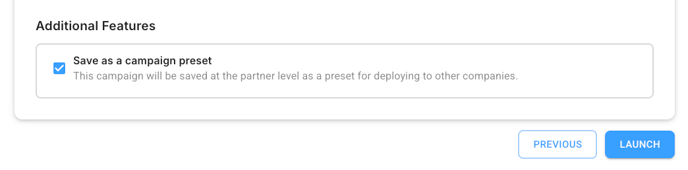
Launch a Campaign Preset
After you've saved your new phishing or training campaign preset you likely want to find it and reuse it in another client - that's what it's there for!
From the sidebar, navigate to Campaigns and click the drop down icon to the right of the button text Create Campaign. Click on 'Launch from Preset' to do the following:

- Launch a campaign preset (This is a company action that only affect this company)
- Edit a campaign preset (This action will edit the campaign preset for all companies)
- Delete a campaign preset (This action will delete the campaign preset for all companies)
To launch a campaign preset, click on the campaign preset name you want to launch, review the campaign's details on the overview page, and click the Launch button when you're ready.

Success! You've created a campaign preset in one company, and hopefully, launched that campaign preset in another company, saving you the time of having to rebuild a similar campaign in any new or existing companies.