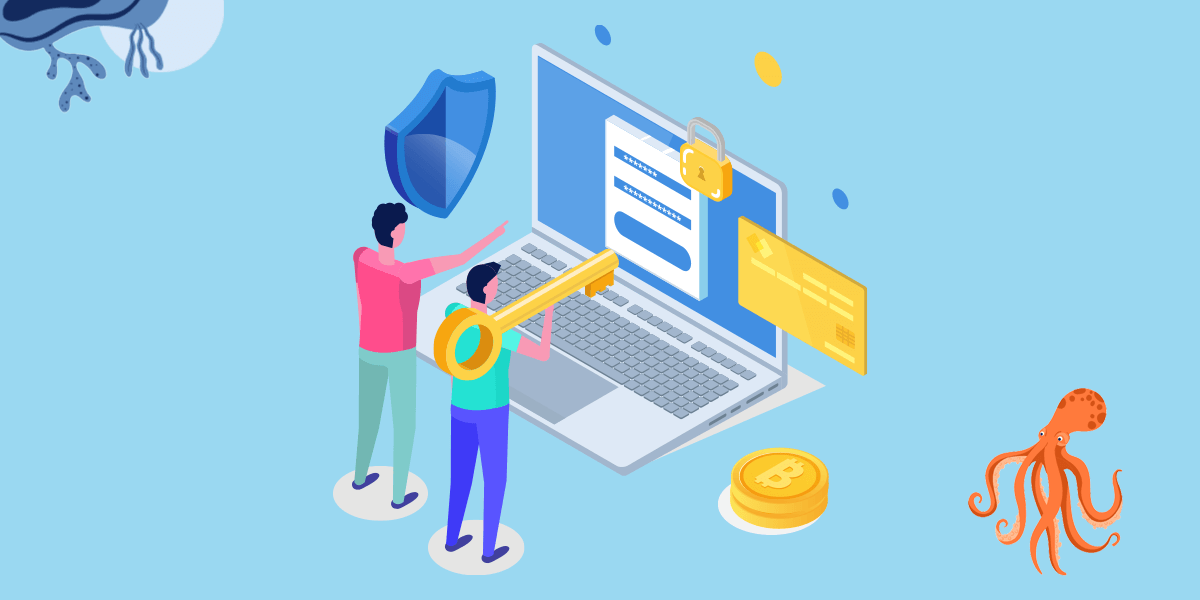

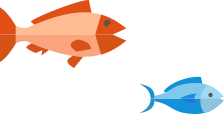
How to Make Security Awareness Training Efficient and Effective for Admins and End-Users

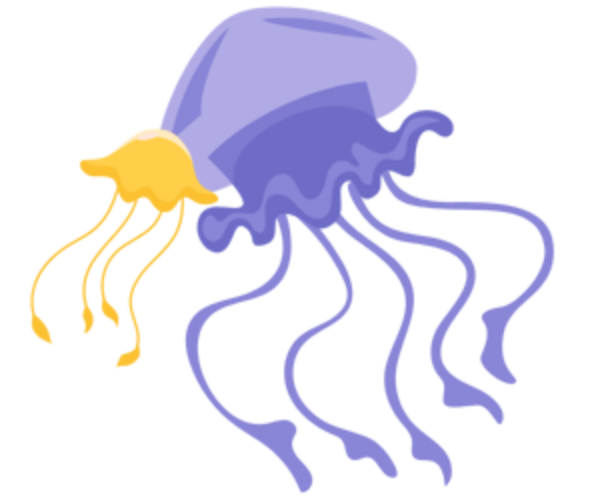
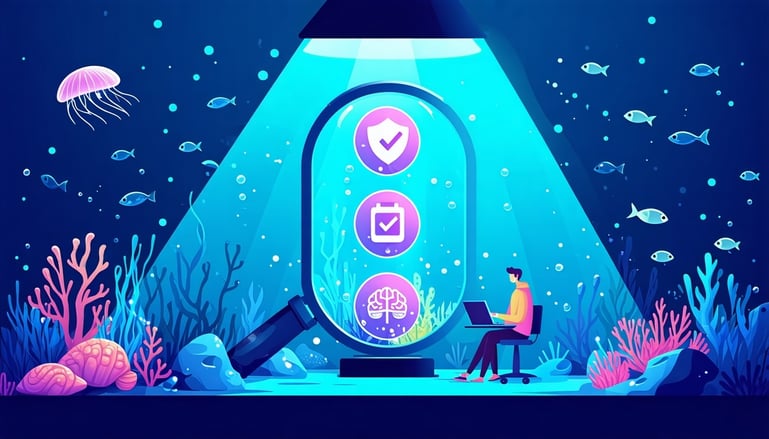
MSPs run on efficiency—and your security awareness training (SAT) should too.
Whether you're managing onboarding, reporting, or compliance, SAT shouldn't be another time-consuming project. It should just work. Here's how to make your SAT program highly efficient and effective—for you, your team, and your clients.
Why Most Security Awareness Training Fails
Let’s talk brain science for a second.
Miller’s Law tells us people can only hold about 5–9 things in their working memory. If your users are drowning in content, they won’t retain anything—no matter how important it is.
This is perfect for remembering passwords and ZIP codes, but we live and work in a world made of more than 5-9 things. So what actually works for things like security awareness training?
Small, regular learning moments that build habits and improve real-world behavior. Think: bite-sized training, delivered frequently and with purpose.
Taking small bites out of big ideas
The brain learns by chunking, grouping individual pieces of information into larger, more meaningful units. Modern education is built around this same idea, teaching students basics first and slowly revealing bigger concepts and connections, never overloading learners with too much information.
You might take a class on sharks, for example. The first day is shark history, and you learn seven plus or minus two things about that. The next class is about shark types, and you’ll learn another seven plus or minus two things again, as the teacher works to help you efficiently and effectively understand the world of sharks.
Efficient learning is effective learning
Out in the real world, you reverse the process, turning complex situations into simple sets of facts. See that thing swimming towards you? It’s a shark. It’s coming fast. It looks like one of the meaner ones. Might be smart to get out of the water.
Aren’t you glad you took that class?
Shark or no shark, studies have proven that efficient learning is effective learning. Learners who absorb information quickly, and on a regular basis, retain things better in both the short- and long-term after a single learning engagement or assessment is complete.
Why is efficiency so important for security awareness training?
If efficient learning is better learning, organizations should work to engineer efficiency into all employee engagement, right? But since regular education, even required security training, isn’t always a priority, it’s rarely conducted with efficiency. And that has consequences for everybody.
Users don’t have a lot of time
For users, as we’ve already seen, efficient is effective—plus it’s more enjoyable. Users don’t want to sit through an hour-long video. And you only have to look at how frequently phishing and other social engineering attacks succeed to see that clearly a lot of security awareness training isn’t always very effective either, at least in the long run.
Training administrators don’t have time either
Efficient training is easier to deliver, with less time required to keep the program running. Onboarding, performance monitoring, assessment, documenting compliance: a lot goes into it. The last survey said that training administration ended up eating up 50% of the time of the people in charge of it, and it’s easy to see why.
Managers and leaders are very focused on the bottom line
Everybody has a job to do, that’s why they got hired. Leadership already points to a lack of time as the number one obstacle to training. Inefficient security awareness training makes this problem significantly worse, because people end up spending even MORE time away from their core duties, leading to even less trust in the function.
Obviously, anything that speeds it up would go a long way.
How to deliver SAT efficiently (and effectively)
The maturity of a SAT program is impacted by lots of factors. Stuck decision-making, budget constraints, staff capability, cultural obstacles—they’re all reasons companies aren’t where they need to be. That gap is actually pretty stunning. While experts say companies need about 1.8 FTE focused on security training to shift culture, most orgs are still <1.
So how do we ensure that the 1.6 experts on your team are working as efficiently as possible, so they can help deliver training that’s as effective as it needs to be? If you read our last blog on improving MSP efficiency, you might remember these four paths to efficiency. We’re revisiting them now, specifically with security awareness training in mind.
Path #1: Automate the difficulty away
You probably already use a lot of automation in your job, it’s good stuff. The ability to set rules around workflows, event triggers, automatic hand-offs, etc. You’re probably using it to run big pieces of your application infrastructure and manage everything from threat detection to daily reporting.
The same automation can dramatically transform how you design and deliver security awareness training. There are a lot of small, important, quickly moving pieces to manage, including:
- Registering/onboarding new end-users
- Managing user communications and notifications
- Scheduling training and phishing campaigns
- Ensuring compliance requirements are met
- Helping users access training material
- Monitoring training completion
- Sending training completion reminders
- Configuring allowlist and other settings
- Monitoring and managing billing
- Final reporting/documentation
Automating all of this takes a lot of the stress out of delivering SAT. It also ensures you’re building robust, repeatable processes that will grow with your business.
How Phin Helps
Phin’s automation gives MSPs back up to 70 hours each month by handling onboarding, training campaigns, and reporting, so teams can focus on clients, not admin.
- 10-minute onboarding with a guided checklist and self-service platform
- Continuous, hands-free training campaigns after initial setup
- Automated reporting delivers actionable insights to MSPs and clients
- Automated training and completion reminders ensures you never miss a compliance requirement
Path #2: Integrate your SAT with other security and business tools
You’re probably already integrating different systems in your daily work—helping your tools “talk” to each other, share data, and keep everything in sync. Whether you’re linking your automations to your ticketing system or syncing user directories, these integrations reduce repetitive tasks and the chance for errors. It’s essential to a smooth-running IT environment.
The same approach applies to your security awareness training. Integrating your SAT platform with tools like ConnectWise, Microsoft Defender, and Lifecycle Insights means you can automate key processes and keep everything up to date without manual effort, making both your training and security operations more successful.
- Kick-off training or phishing simulations based on real-time security events
- Streamline reporting by pushing SAT metrics directly into your existing dashboards
- Coordinate reminders and notifications through your preferred communication tools
- Keep billing information all in one place
With the right integrations in place, security training becomes a seamless part of your business, moving things faster while ensuring nothing falls through the cracks.
How Phin Helps
Phin seamlessly integrates with platforms like ConnectWise and Microsoft Defender, plus supports Google and Azure user syncs, making user management and phishing analysis effortless for MSPs.
- One-click user syncs with Google and Azure keep lists current
- Automated phishing analysis through ConnectWise and Microsoft Defender workflows
- Built-in API for custom integrations and one-click allowlisting
Path #3: Upgrade to something that actually works
Your current security awareness training might let you check the box on compliance, but everybody knows that’s not really enough. As new threats emerge, and learner expectations evolve, will you be able to keep up? Are you able to stay secure against tomorrow’s threats on yesterday’s SAT?
Upgrading to a modern security awareness training provider is like getting more efficient: there’s something in it for everybody. Training is delivered with more efficiency and higher engagement, staff spend less time managing it, and the cost of risk readiness can also be reduced.
- Realistic, relevant phishing simulations using current threat scenarios
- Automated progress tracking with real-time analytics and reporting
- Interactive, engaging content with gamification and microlearning modules
- Seamless integration with HR, IT, and communication systems
Choosing a high-quality SAT solution means you no longer have to compromise between ease of use and depth of features. The best platforms combine intuitive interfaces with powerful automation, robust analytics, and seamless integration into your existing systems. This lets you focus on building a strong security culture without getting bogged down in manual, outdated processes or priorities.
How Phin Helps
With six diverse content providers, instant “learning moments” after phishing simulations, and continuous campaign updates, Phin delivers engaging, up-to-date security training that adapts to evolving threats.
- Access to modules from six content providers for industry and role relevance
- Instant feedback after phishing simulations to boost user confidence
- Regularly updated training modules ensure content is fresh and aligned with current threats
Path #4: Collaborate — work with an expert outsourced SAT partner
No matter who is running your Security Awareness Training, chances are it’s not their primary role, especially in smaller orgs. This also means that no matter how good a job people do managing SAT, there’s probably room for a dedicated specialist to do better.
That’s because just like you, security awareness training experts hold a very specific set of skills and capabilities that enable them to design and deliver training that keeps users engaged and the business secure. Your 1.6-member team is good, but can they manage everything from end to end?
- Assessing user and business training gaps
- Building a program with high quality, relevant content
- Regularly updating programs to cover new/emerging threats
- Bringing new strategies/modalities to the training
- Designing expert, engaging phishing simulations
- Building/running compliance reporting
- Revisiting/revising training on a regular basis
- Reporting accurate and insightful data
How Phin Helps
Phin acts as a true outsourced partner for MSPs, providing white-labeled training, automated reporting, and expert support, so MSPs deliver more value with less effort and strengthen client relationships.
- White-labeled platform and training materials makes the MSP the training expert
- Dedicated, responsive support team for MSPs and their clients
- Automated reports highlight knowledge gaps and improvements for meaningful client conversations
You have too much to do — Let Phin help
MSPs are stretched thin, and training should lighten the load, not add to it. But efficiency isn’t just about saving time. It’s about working with partners who understand how effectiveness comes from making security simple, seamless, and scalable.
With a provider like Phin, you get a partner who understands that efficiency fuels effectiveness, helping you build a stronger security culture with less time and effort.
Find the right SAT provider for your MSP
Not sure what to look for in a security awareness training provider? Use this criteria checklist to identify what you need in a provider in order to train your users in a way that works for both you and them.






Leave a comment: